(Closed) How to make a snapshot of the disks on my servelet?
Update:
For backup options for your servers, please refer to Idera Online Backup
Snapshot backup services are no longer available.
To make a backup snapshot of either your root-disk or data-disk (or both), you can log in to our customer portal, choose Services > Simple Menu / Power Menu (depends on your servelet's category). Click on the hostname of your servelet, then choose Storage > Disks. You will see the list of your disks (both your data-disk and root-disk).
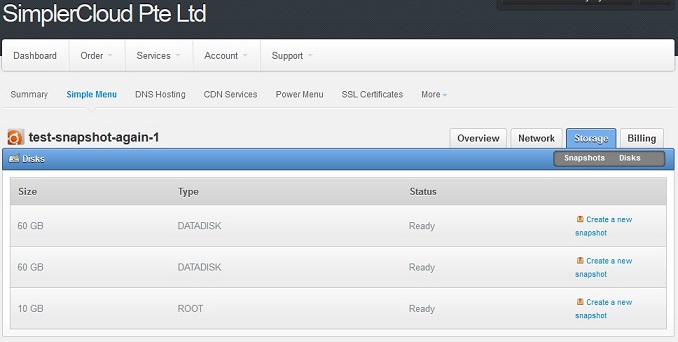
To make a snapshot of either the data-disk or the root-disk, click on "Create a new snapshot" next to the disk. There will be a prompt: "Are you sure you wish to create new backup?", click "OK".
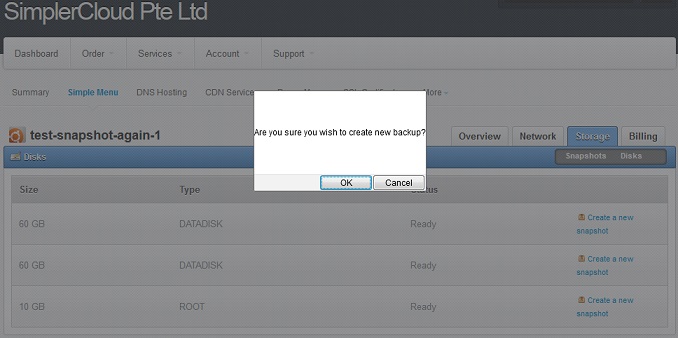
The window will then show the snapshot area of the storage section, showing the list of your existing snapshots, including the one you are creating. If this is the first time you have created a snapshot, then you will only see the snapshot which you are creating, with the status "Pending".
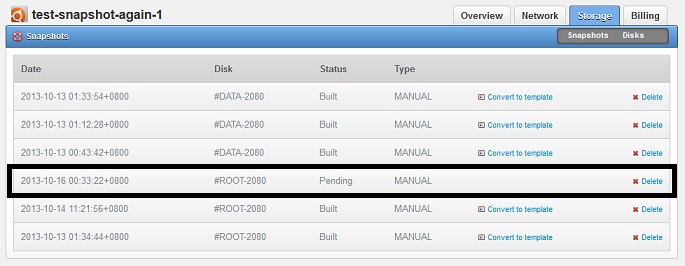
Snapshots will take some time, depending on the size of your disk. Once snapshot is completed, the status of the snapshot will change to "Built" instead of pending.
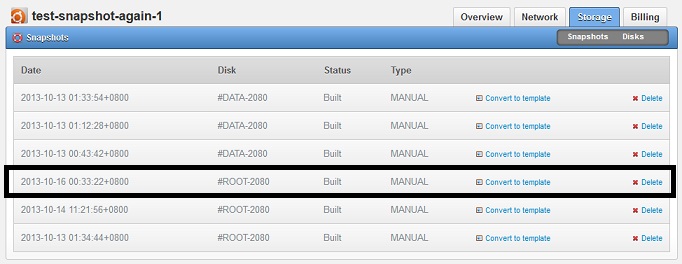
☹Dislike0 ☺Like0
 ??
?? English
English Bahasa Indonesia
Bahasa Indonesia ???
??? Espanol
Espanol