(Closed) How to restore my snapshot backup?
Update:
For backup options for your servers, please refer to Idera Online Backup
Snapshot backup services are no longer available.
If you want to recover any data from any of your snapshots, you will need to open a support ticket with us, and let us know which snapshot you would like to restore data from. Please kindly provide us with two information:
- The date when the snapshot was created (e.g. 2013-10-12 22:51:17+0800)
- The disk name (e.g. #DATA-2080)
You can find the above two information from your servelet control panel > Storage > Snapshots.
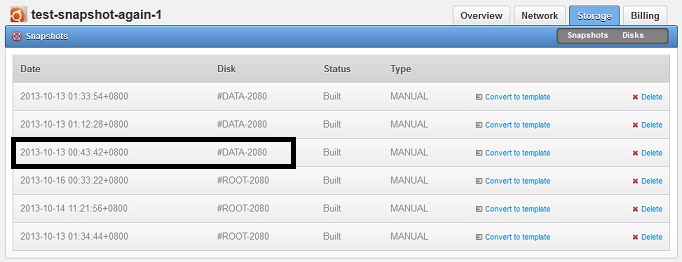
We will then convert the snapshot into a disk volume, and temporarily attach the disk volume into your existing servelet, so that you can copy the data over to your servelet. Once you have done with the copying, we will detach back the temporary volume.
At the moment, the process has to be done manually. However, we are looking into possibility of making this process automated for the convenience of all our customers.
☹Dislike0 ☺Like0
 ??
?? English
English Bahasa Indonesia
Bahasa Indonesia ???
??? Espanol
Espanol