How can I order additional IP address for my Virtual Private Cloud (VPC)?
By default, each VPC plan comes with 1 (one) public IP address. Additional IP addresses are chargeable at $5/month per IP, up to 4 additional IP addresses per VPC.
To order additional IP address(es) for your VPC, login to our portal and go to your VPC's control panel: Services > Virtual Private Cloud and then click on your VPC plan. Go to the "Resources" tab and then click "Upgrade/Downgrade".
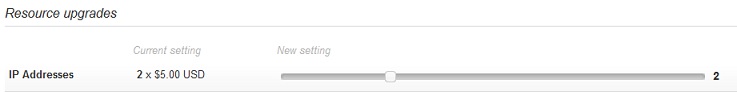
Modify the slider to reflect the total amount of IP addresses that you have. The charges will be calculated automatically and an invoice will be automatically generated. Once you made the payment, the order is completed and one public IP address will be available for you. You can then proceed to assign ("claim") the IP address using procedure below.
How to assign IP address into my VPC after it's ordered?
☹Dislike0 ☺Like0
 ??
?? English
English Bahasa Indonesia
Bahasa Indonesia ???
??? Espanol
Espanol