How to log in to the Online Backup portal?
Below is the step by step to show you of How to log in to the Idera backup portal.
- Go to your my.simplercloud.com dashboard. Click on "Backup" menu and you will see login credentials (username and password) of your account as well as the URL of our Online Backup portal (https://backup.simplercloud.com)
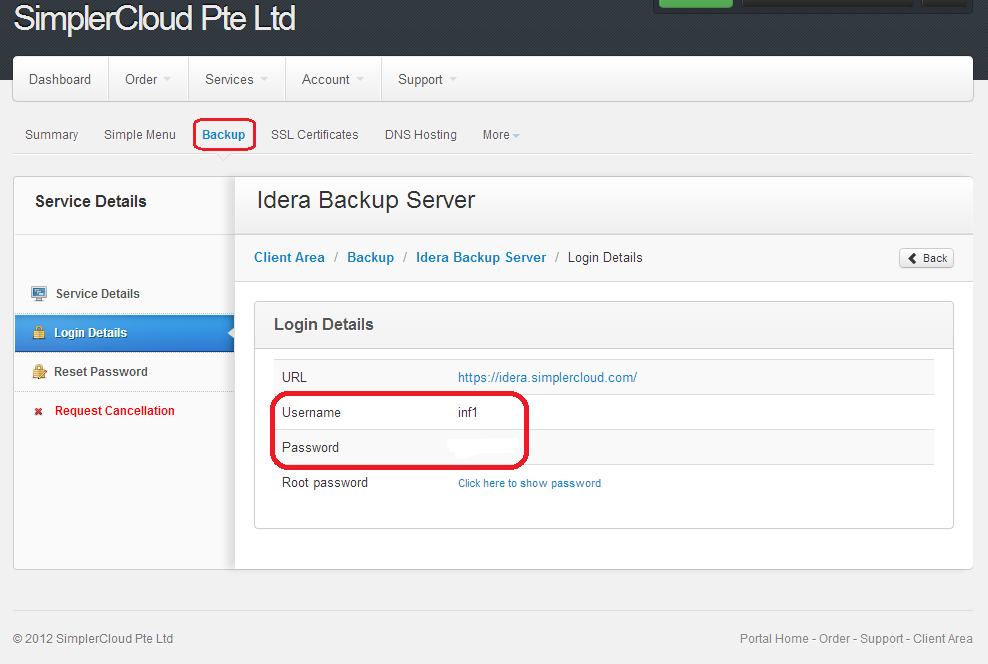
Figure 1. Idera Backup Server credentials detail from SimplerCloud dashboard
- Access our Online Backup portal URL (https://backup.simplercloud.com) and type username and password and proceed by clicking "Login".
- You will be able to see the Online Backup dashboard upon successful login. Below is the screenshot as an exampe. Note that below screenshot is based on old version of the portal, and the current backup portal ( https://backup.simplercloud.com/ ) has a slight different portal design but the functions are the same.
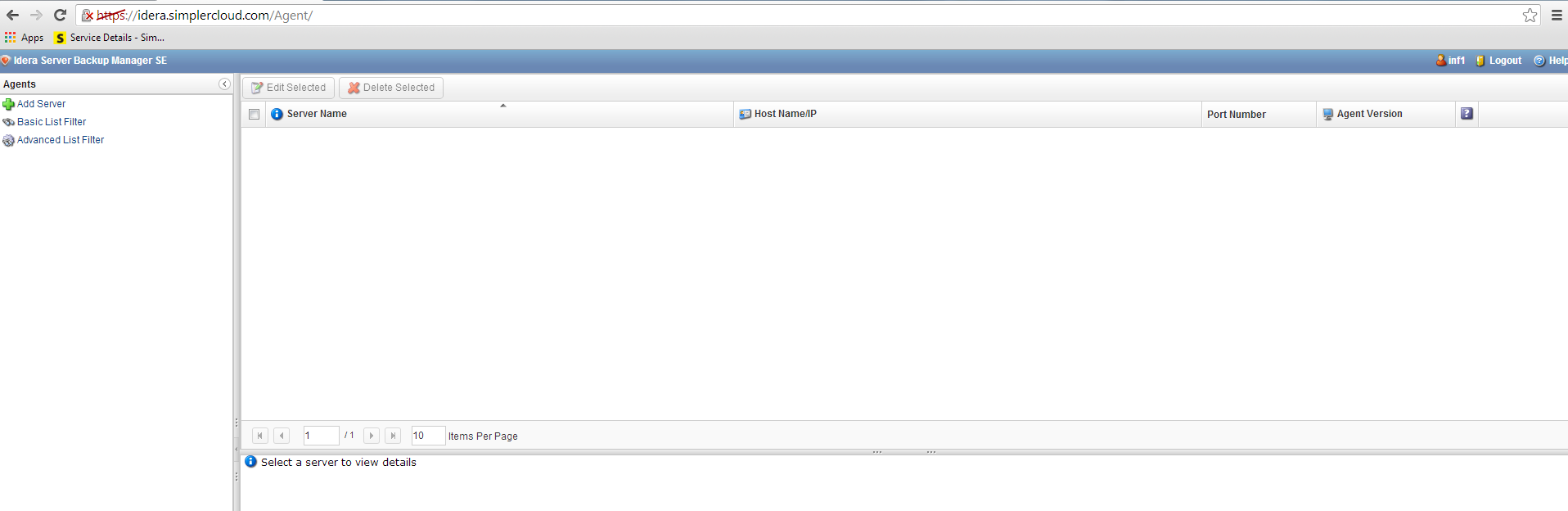
Figure 3. (Old) Online Backup dashboard
Was this article helpful?
☹Dislike0 ☺Like0
☹Dislike0 ☺Like0
Views: 2198
 ??
?? English
English Bahasa Indonesia
Bahasa Indonesia ???
??? Espanol
Espanol