How to restore my files from the backup?
This article explains how to restore files from the Idera backup.
- Open Idera dashboard and click "Recovery Points".
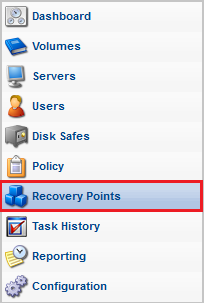
Figure 1. Recovery Points
- Select which "Recovery Points" that would be restored.
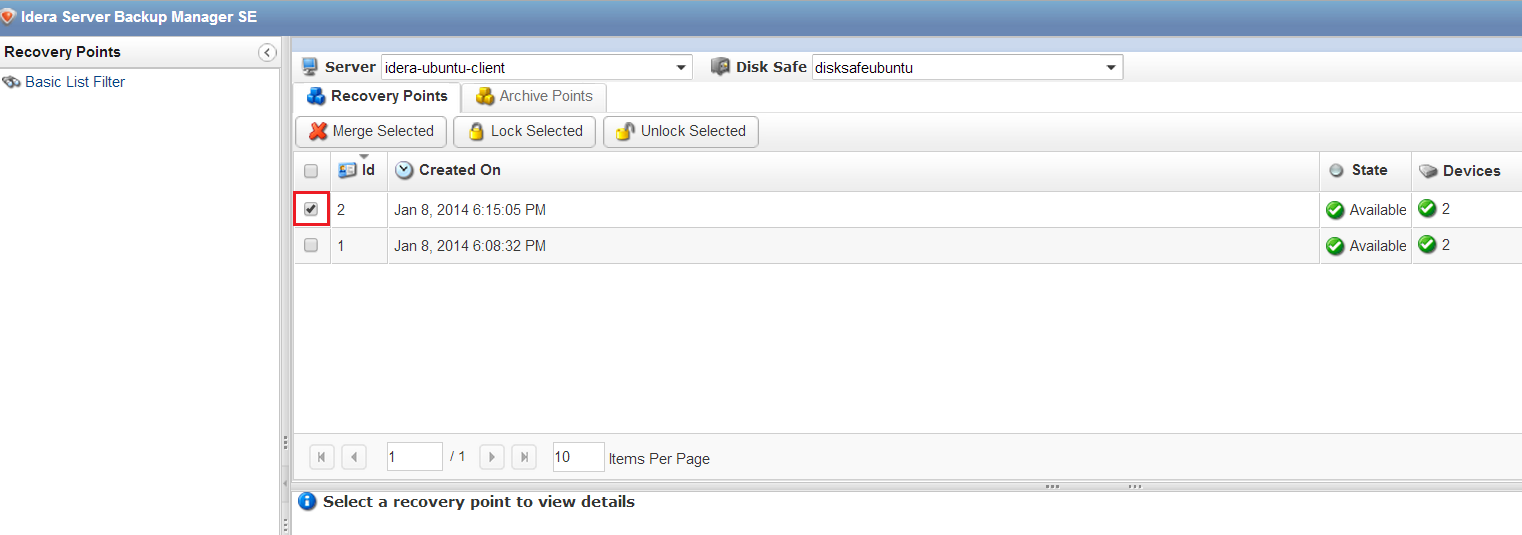
Figure 2. Selecting "Recovery Points"
- Browse the Recovery Point to choose which file(s) and or folder(s) that would be restored. Click "Restore Selected".
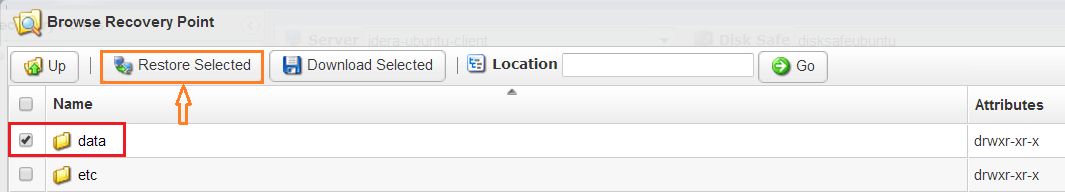
Figure 3. Browse Recovery Point. The recovery point can be file(s) and or folder(s)
- Restore Files window pop-up apears. Configure "Restore to folder" to the Original Location and click "Restore"
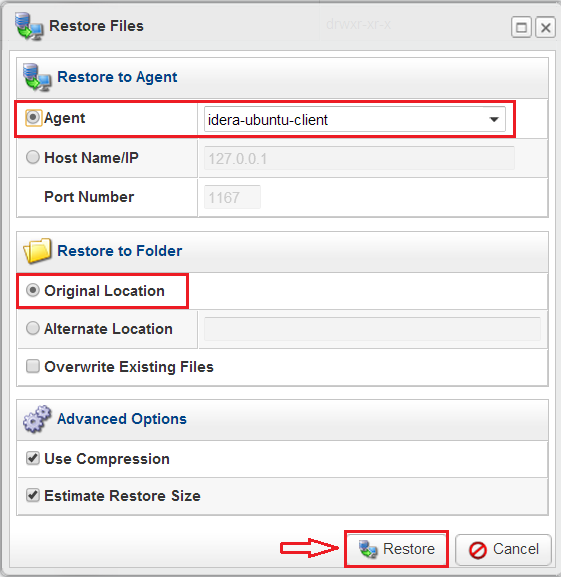
Figure 4. Restore setting and confirmation
- File restore completed successfully.
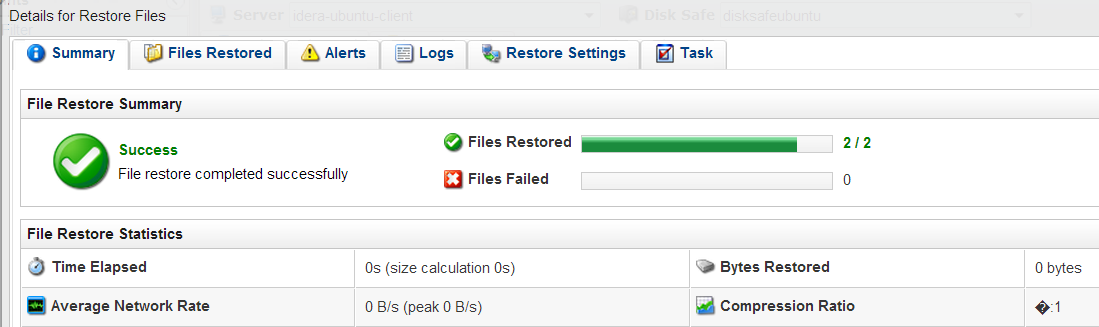
Figure 5. File restore completed successfully status
Was this article helpful?
☹Dislike0 ☺Like0
☹Dislike0 ☺Like0
Views: 1033
 ??
?? English
English Bahasa Indonesia
Bahasa Indonesia ???
??? Espanol
Espanol