This is great! How can I order the additional disk space?
Just order the servelet as per normal by logging in to our customer portal and then go to Order > Simple Menu and choose the Plan you would like to purchase. You will be able to see the disk slider option where you can slide to choose the additional disk space that you would like to have (see screenshot below).
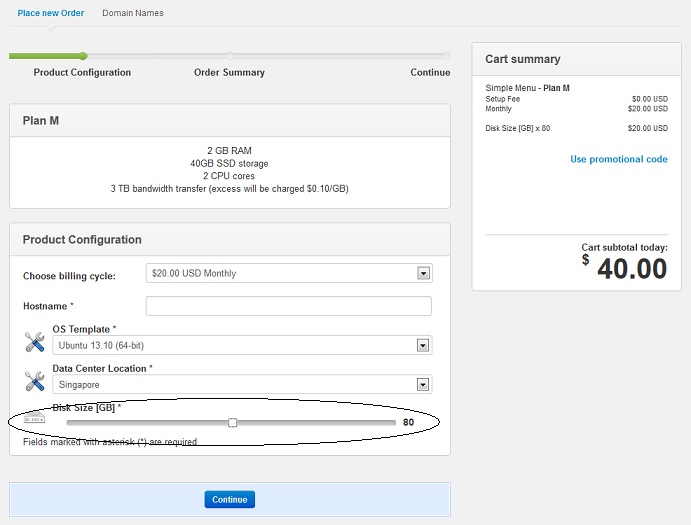
You can press "Continue" to continue the order as per normal. The cost for the additional storage will automatically be calculated.
Was this article helpful?
☹Dislike0 ☺Like0
☹Dislike0 ☺Like0
Views: 914
 ??
?? English
English Bahasa Indonesia
Bahasa Indonesia ???
??? Espanol
Espanol