How can I add a new servelet into my Virtual Private Cloud (VPC)?
To add a new servelet into your VPC, please login to our portal and then go to your VPC's control panel: Services > Virtual Private Cloud and select your VPC plan. On the right side, click on "Add New Server".
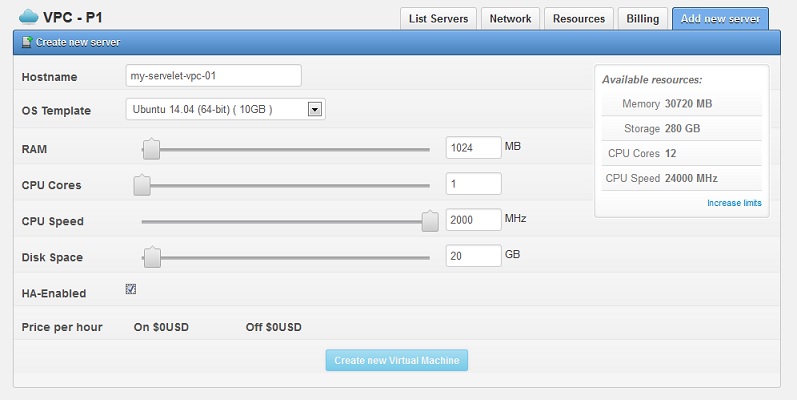
Please key in the hostname and select the OS template that you would like to have for this servelet. Using the sliders, please select the RAM, number of CPU cores, CPU speed (per core) and the disk space you would like. The amount should be within the available resources left on your VPC.
Ensure that HA-Enabled is being selected (it's not selected by default) for your servelet to enjoy the high-availability feature on the hypervisor level.
Click on "Create new Virtual Machine" button, and the servelet will be created automatically.
Notes:
- Some OS templates, such as Windows OS templates, are chargeable. For this case, an invoice will be generated automatically after you click on the "Create new Virtual Machine" button, for you to make the payment. The servelet will be automatically provisioned once payment is received.
- The root-disk size will be included into the amount of available resources that you have for the VPC. This is different from individual non-VPC servelets where your disk space subscription is only for the data-disk size, and doesn't include the root-disk size. The size of the root-disk of each template is shown during the selection process.
Once after the servelet is being created, you should be able to see the servelet hostname under the list of servers within your VPC, as per the screenshot below.
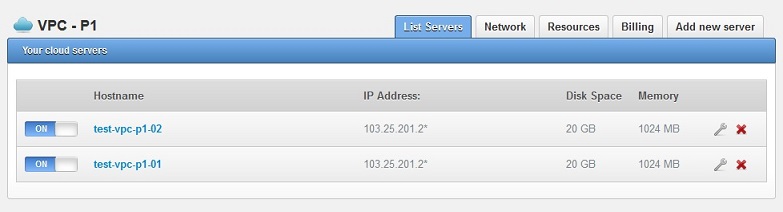
☹Dislike0 ☺Like0
 ??
?? English
English Bahasa Indonesia
Bahasa Indonesia ???
??? Espanol
Espanol