How to upgrade your Virtual Private Cloud (VPC) plan?
You can upgrade your Virtual Private Cloud (VPC) plan to increase the total amount of resources such as RAM, disk space and CPU cores. For example, you can upgrade your VPC plan from VPC1 to VPC2.
To perform the upgrade, log in to your portal and then go to your VPC control panel: Services > Virtual Private Cloud and then click on your VPC plan. Go to "Resources" tab, and then click on "Upgrade/Downgrade" button below as per screenshot below.
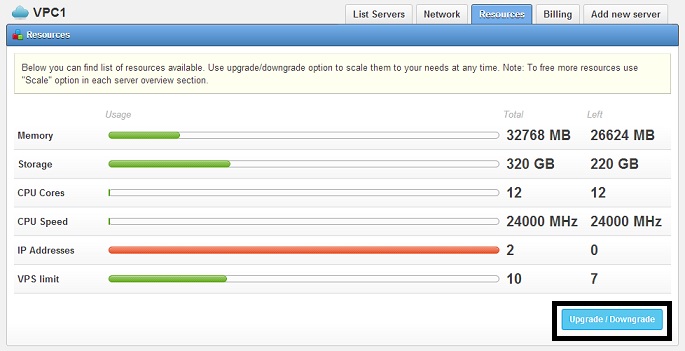
Under "Upgrade Package", please select the VPC Plan you intend to upgrade to, and then click on "Continue" (see below screenshot).
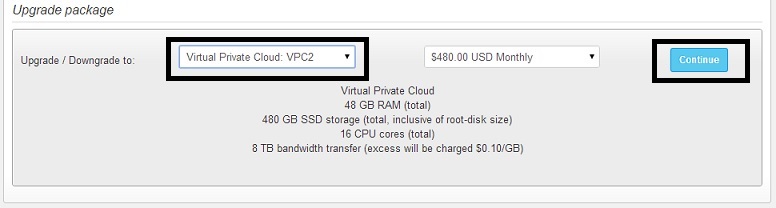
A summary of the upgrade will be shown as in below screenshot, and the upgrade cost (showing the pro-rated difference between the new and the old plan, which you have to pay) will be shown. Click on "Submit" and continue to make the payment. The VPC plan upgrade will be processed automatically and the resources will automatically be added once payment is received.
☹Dislike0 ☺Like0
 ??
?? English
English Bahasa Indonesia
Bahasa Indonesia ???
??? Espanol
Espanol