How to restore a specific folder or file from the Idera backup?
For example, if you want to restore just the file sort.txt under /home/indra/sort directory (i.e. /home/indra/sort/sort.txt):
1. Login to the Idera online portal, and select "Recovery Points".
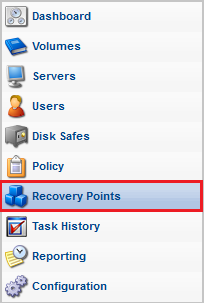
2. Select the recovery point which you want to restore, and then click the "Browse" icon on the right side.
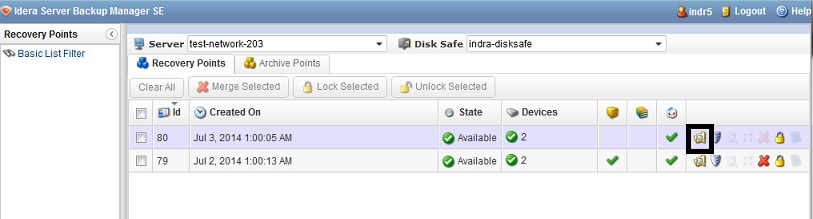
3. Under the "Location" section, key in the folder where the folder/file you want to restore is located, and then click "Go" to go to that folder. In this example, the sort.txt file that we want to restore is located under /home/indra/sort directory.
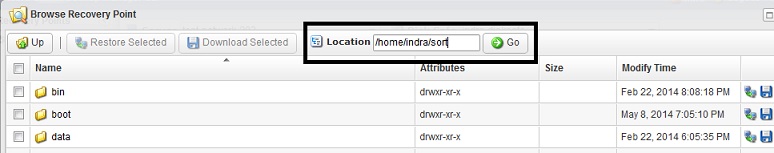
4. Select the file (or folder) to restore, and then click on the "Restore" icon.
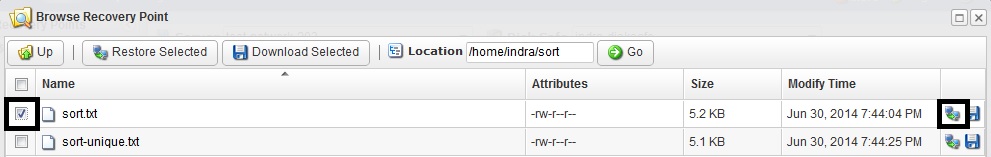
5. Choose if you want to restore the file to original location or alternate location, and then click "Restore".
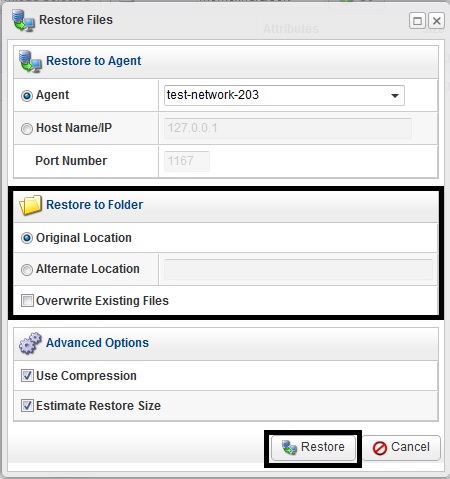
Was this article helpful?
☹Dislike0 ☺Like0
☹Dislike0 ☺Like0
Views: 1095
 ??
?? English
English Bahasa Indonesia
Bahasa Indonesia ???
??? Espanol
Espanol