How do I console in to my servelet?
To console in to your servelet, please log in to our portal and then go to Services > Simple Cloud Plans, and then select the servelet which you want to console in. You would then see your servelet's control panel, as shown on below screenshot.
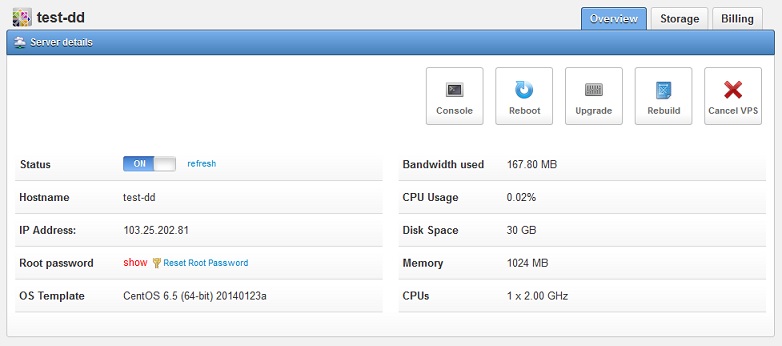
To console into your servelet, please click on the "Console" button, as shown on the screenshot below.
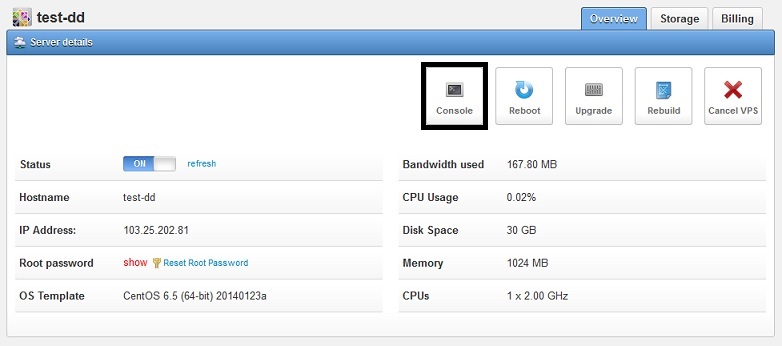
The console screen will then appear. For Linux servelets, normally it will appear as blank screen (see screenshot below), while for Windows servelets, the console will immediately show the GUI console.
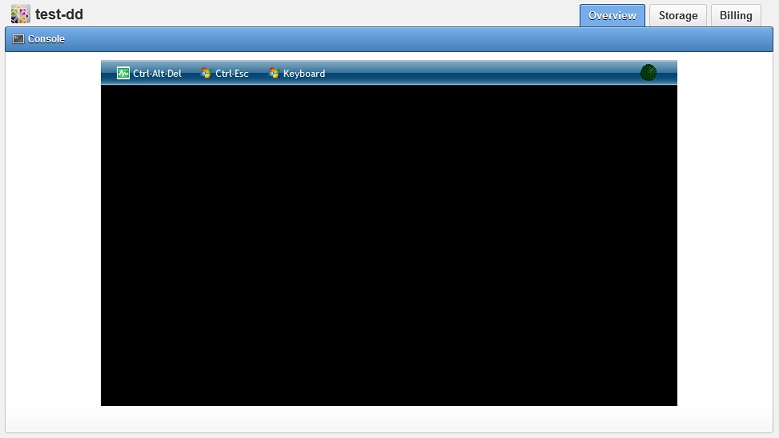
If you see a blank screen on the console, click on any part of the console screen and then press Enter. The console will then show your servelet's console, as per screenshot below.
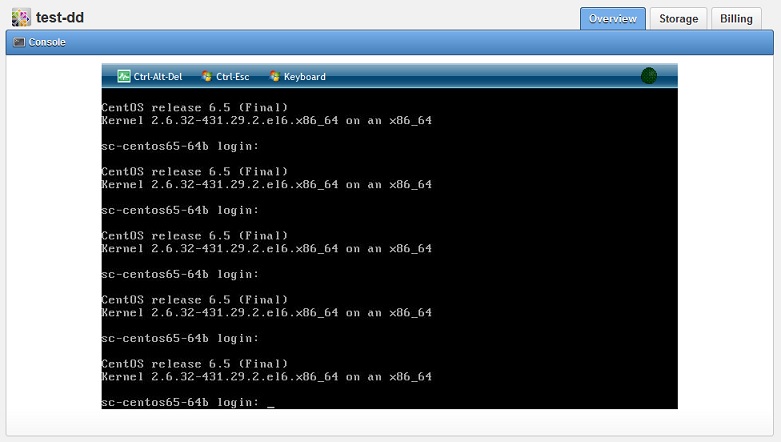
You can then type on the console using your keyboard, just like you are connecting your own keyboard directly to the server. For Windows servelets, you can use your mouse as well.
Take note that accessing your servelet via console will be slower than accessing your servelet via SSH (for Linux servelets) or Remote Desktop (for Windows servelets).
☹Dislike0 ☺Like0
 ??
?? English
English Bahasa Indonesia
Bahasa Indonesia ???
??? Espanol
Espanol