How to install Magento?
To run Magento on your servelet, you can order a servelet with "Ubuntu 14.04.2 (64-bit) + Magento 1.9.1.1 (Apache)" OS template, which already have the LAMP stack (Apache, PHP and MySQL) and Magento pre-installed. Once the servelet is created, note down the IP address of your servelet, and then access the IP address using the URL in your browser:
http://SERVELET-IP-ADDRESS
For example, if your servelet's IP address is 11.22.33.44, then try to access:
http://11.22.33.44
You will see Magento's Installation Wizard, as shown on below screenshot.
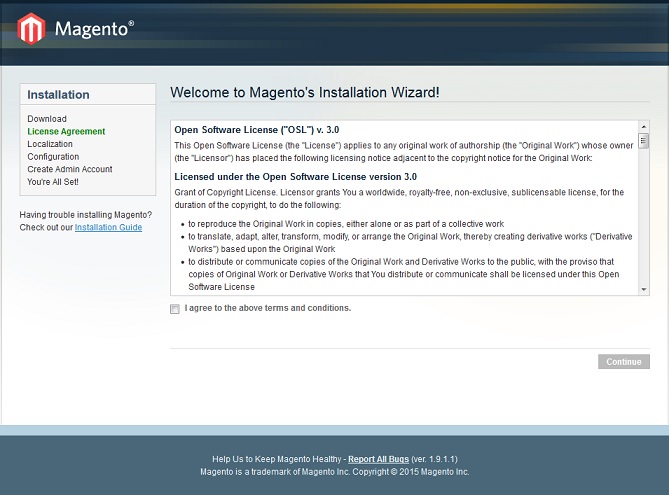
Click on "I agree to the above terms and conditions" and then click "Continue". You will then be prompted for Localization settings as per below screenshot.
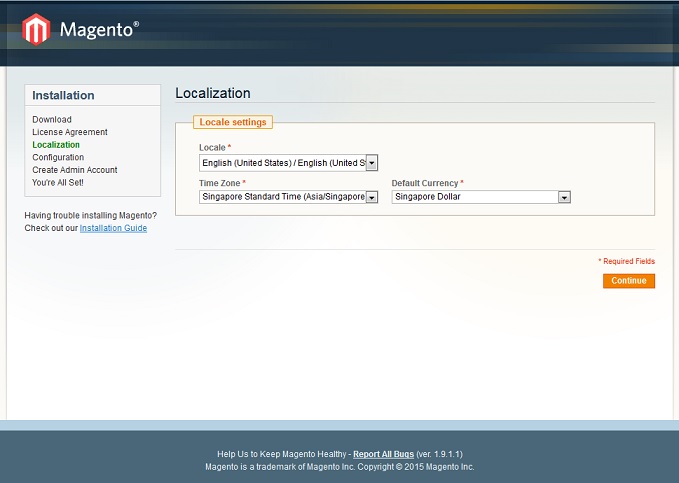
Select your preferred locale, time zone and default currency, and then click "Continue". You will then be prompted for the next step, which is the Magento configuration step as per below screenshot.
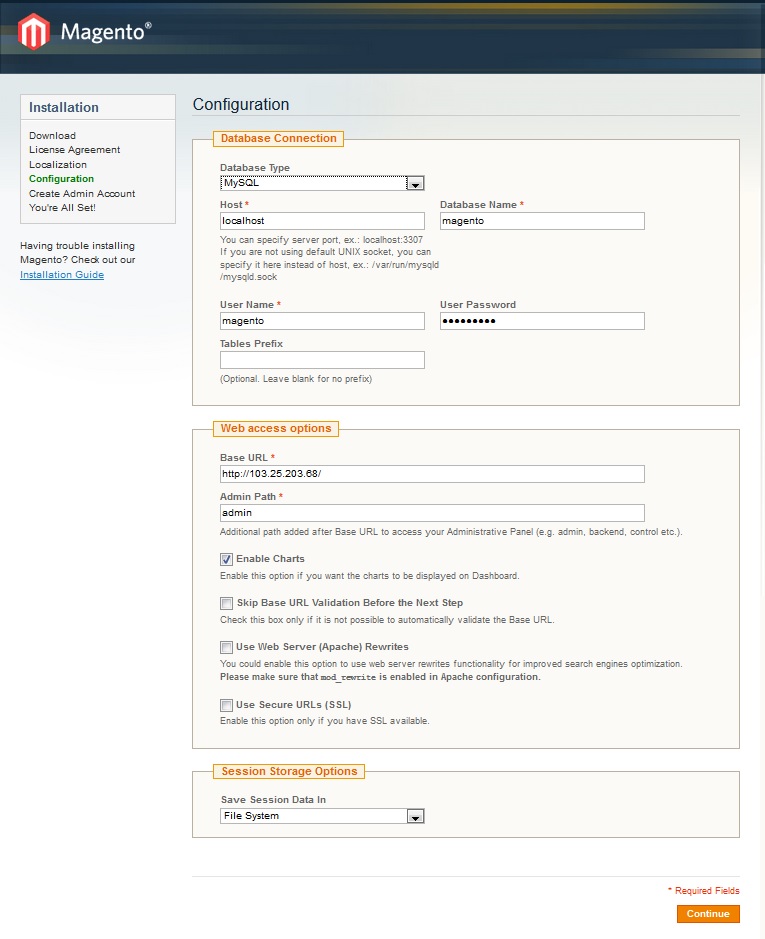
Under Database Connection, please key in this information:
- Database Type: MySQL
- Host: localhost
- Database name: magento
- User Name: magento
- Password: mVt2-Fkg7
- Tables Prefix: (leave it blank, or you can fill in if necessary)
Note that the above password is the default MySQL password for "magento" username, which has been pre-set. If you wish, for security reasons -- you may want to change the password first before you proceed with this step.
As for the remaining configuration settings, you may follow the default, or you may have your own preference, e.g. if you want to use Apache rewrites or SSL.
Once done. click on "Continue". You will then be prompted with the next screen, which is Create Admin Account, as per below screenshot.
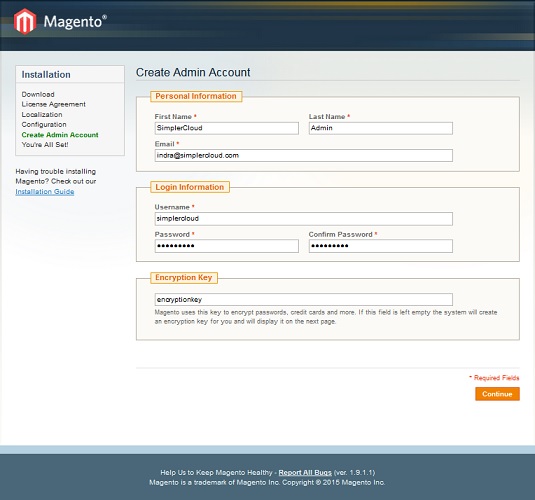
Key in your first name, last name, email, preferred admin username and password, as well as the encryption key. Click on "Continue". If you are seeing below confirmation page, that means you're all set! :)
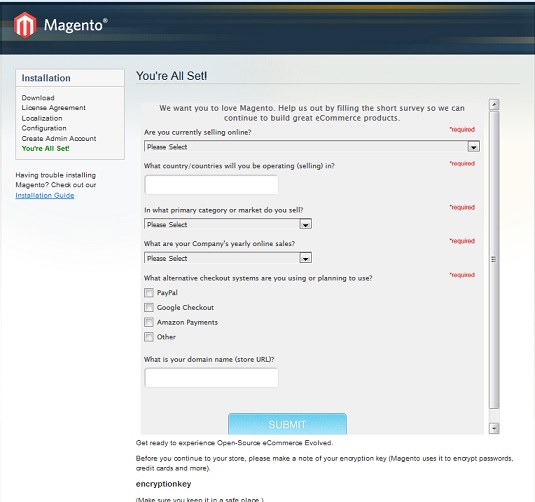
☹Dislike0 ☺Like0
 ??
?? English
English Bahasa Indonesia
Bahasa Indonesia ???
??? Espanol
Espanol