SimplerCloud Load Balancing: General Introduction
How to Use the SimplerCloud Load Balancing Service

SimplerCloud's load balancing service allows you to have load balancing service for your servers or applications, without the need to have your own load balancing appliance or configure your own HAProxy or other software-based load balancing applications from scratch. As long as you have your second (or more) server(s) configured and ready, just provide us the IP / network information of your second (or more) servers to be load balanced, and we will configure the load balancing and manage rule changes and other configuration details for you.
This load balancing service is highly scalable for both small and larger servers operations. You can enhance your setup by the service adding high-availability with a second load balancer, and topping up computing resources to deal with increased traffic.
How to use it:
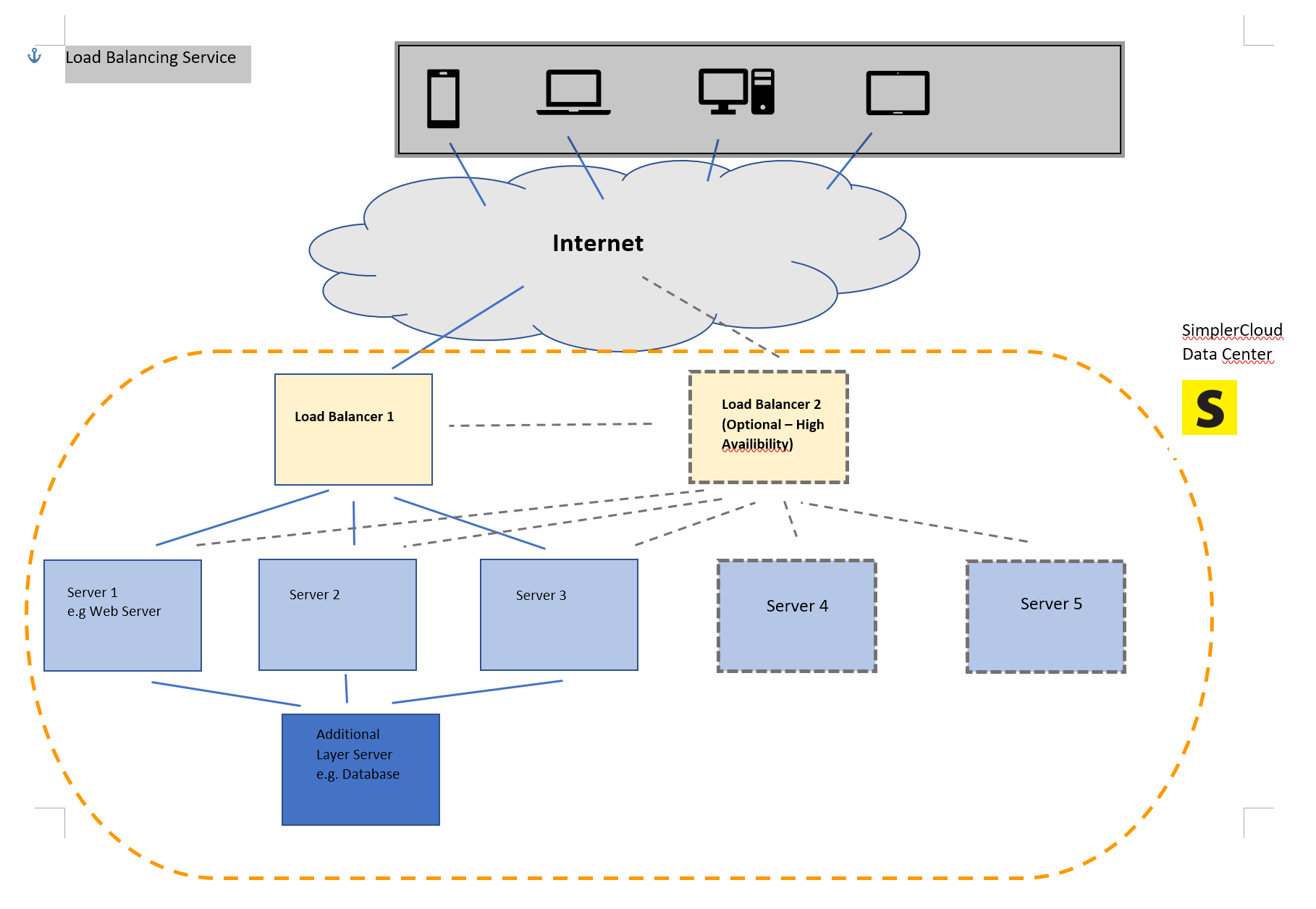
Load balancing your web operations is key to maintaining performance and user experience if you experience high traffic loads at certain points of time.
In a normal failover set up, one link is designated for normal use, while the second link is used only if the primary link fails. Using load balancing, both links can be in use all the time. The components in your network are monitored continually (e.g., web servers may be monitored by fetching known pages), and when one becomes non-responsive, the load balancer is informed and no longer sends traffic to it. When a component comes back online, the load balancer begins to route traffic to it again.
Things you must know and do:
You must set up, or have at least one other content-ready server on the Internet to be load balanced. If the server is a web server, for example, you most probably want it to be replicating content on a live basis. You may contact us to if you need help in setting this up, although for best practices, your web developer might be in a better position to setup the replication on the application level. It's advisable for you to have the second (and further) server to be on a different subnet or network from your primary server.
You can choose from 2 of the most popular types of load balancing:
1. Round Robin
If there are 2 servers to be load balanced, when the first request is received, the load balance forwards it to the first server. The second request will be forwarded to the second server. The third request is forwarded to the first server, and so on. The Round Robin is best deployed when the receiving servers have identifical computing specifications.
2. Least Connection
A new request is sent to the server with the fewest current connections to clients. The relative computing capacity of each server is factored into determining which one has the least connections.
Get Started:
To start using the SimplerCloud load balancing service, here is what you need to do:
1. You must first set up your second server and content replication / syncing between servers. At least one of your servers is recommended to be in a different network, or on an external provider.
2. Decide on the type of load balancing and provide us with the IPs and ports in the requested format.
3. Confirm if you need an SSL certificate (it will be needed if the server or site you are load balancing has https://)
4. Submit your order by logging into our client-area portal and go to Order > Load Balancing Services.
5. After your order is received and completed, we shall send you the detailed information on the load balancing services, including the virtual IP (VIP) where you should point the domain to.
Changing DNS
- If your domain is hosted in SimplerCloud's name servers and you subscribe to our free DNS Hosting service, you just need to login to our client-area portal and go to the DNS Hosting control panel to point your site's domain (e.g. www.company.com) to the load balancer's virtual IP address rather than the server's actual IP address.
- If your domain is hosted in external DNS servers, you would need to contact your DNS hosting provider or use their provided DNS hosting control panel, if available, to make the necessary changes.
Please kindly allow 12-24 hours of DNS propagation for the changes to take effect.
More information:
- Load Balancing Services: http://www.simplercloud.com/loadbalancing/
- Order form: https://my.simplercloud.com/index.php?/cart/load-balancing-services/
- Contact us: http://www.simplercloud.com/contact-us/ or send an email to info at simplercloud dot com.
☹Dislike0 ☺Like0
 ??
?? English
English Bahasa Indonesia
Bahasa Indonesia ???
??? Espanol
Espanol