Making Payments using Add Funds / Credit
If you already have existing outstanding invoice(s) and would like to add funds / credit to pay for the invoices, the newly added funds / credit will not be automatically applied to the existing outstanding invoices. It will only be applied automatically to new invoices generated after you added the funds / credit.
Therefore, after you added the funds / credit, you need to manually apply the credit to the existing outstanding invoices by following below steps:
1. Log in to our client area portal at https://my.simplercloud.com/
2. Open the outstanding invoice you want to pay using the credit by going to Account > Invoices > click on the invoice number
3. If you have credit in your account, you will see below option at the top part of the invoice:
You have credit available! Click here to apply it to this invoice
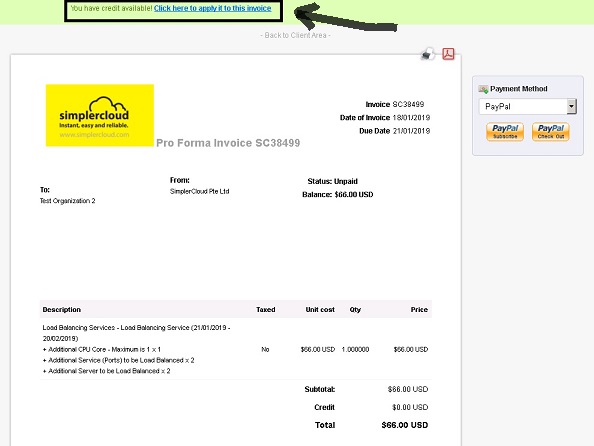
4. Click on the option: "Click here to apply it to this invoice". The credit will then be applied to offset the payment for this invoice. If the credit is enough to cover the balance of the invoice, the invoice will then be marked as "Paid".
5. Do the same above steps for any other existing outstanding invoices that you might have.
☹Dislike0 ☺Like1
 ??
?? English
English Bahasa Indonesia
Bahasa Indonesia ???
??? Espanol
Espanol