How do I install WordPress?
For you to start using WordPress, you can order your servelet using any of below templates:
CentOS 8.1 (64-bit) + WordPress 5.3.2 (newer version, recommended) - using MariaDB database
Ubuntu 14.04.3 (64-bit) + WordPress 4.3.1 (older version, not recommended) - using MySQL database
Once the servelet is created, note down the IP address of your servelet, and then access this URL:
http://SERVELET-IP-ADDRESS/wp-admin/install.php
For example:
http://11.22.33.44/wp-admin/install.php
You will see the WordPress installation page, as shown on below screenshot.
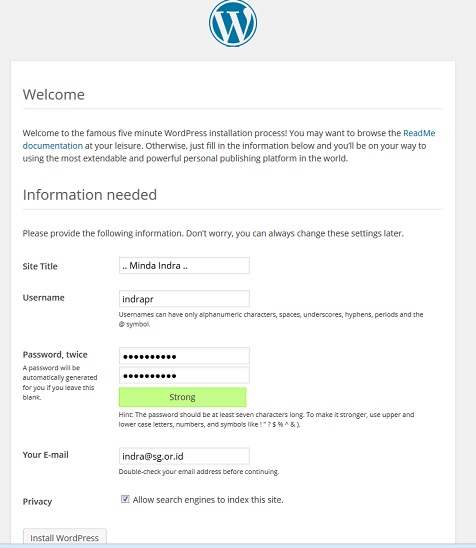
Key in all the information needed:
- Site Title, which is the title of your blog;
- Username, which is the username you would like to choose;
- Password, key in twice. Ensure you use a strong password;
- Your email address; and
- Privacy option, on whether you would like to have your blog public or private.
Click "Install WordPress". If the installation is successful, you will see message as per screenshot below.
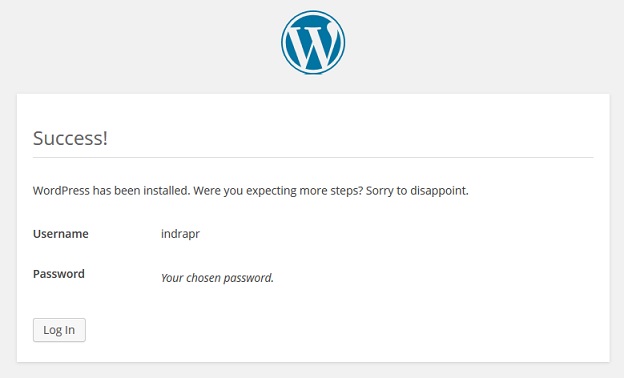
Click on "Log In" and key in your username and password to log into the WordPress panel.
☹Dislike0 ☺Like0
 ??
?? English
English Bahasa Indonesia
Bahasa Indonesia ???
??? Espanol
Espanol