How do I install Drupal?
To order a servelet with Drupal pre-installed, please select this OS template when ordering the servelet:
Ubuntu 14.04 (64-bit) + Drupal
You will get an Ubuntu 14.04 (64-bit) servelet, which comes with LAMP stack (Apache, MySQL and PHP) and Drupal pre-installed.
Once the servelet is created, note down the IP address of your servelet, and then access below URL on your browser to access your Drupal control panel:
http://YOUR-SERVELET-IP-ADDRESS/
For example, if your servelet's IP address is 11.22.33.44, then the URL would be:
http://11.22.33.44/
You will see Drupal main page as shown on below screenshot.
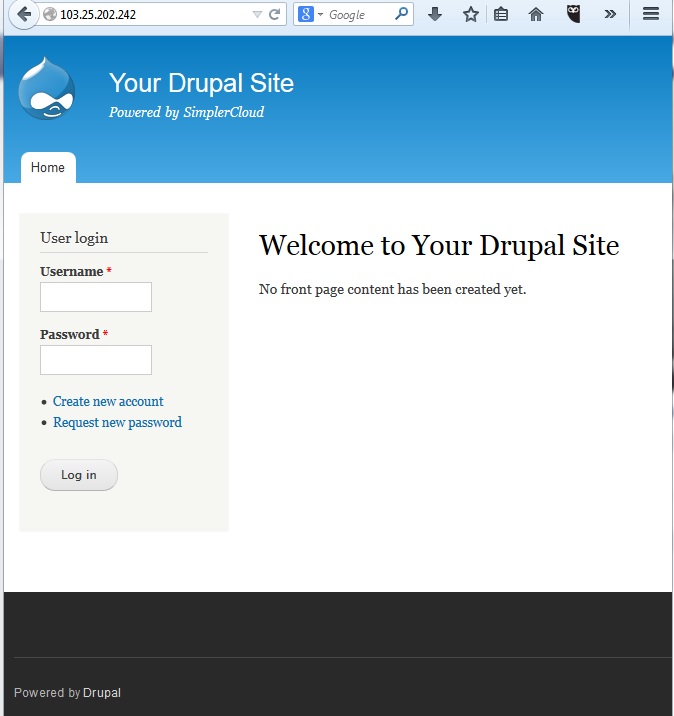
Please key in this default username and password to access Drupal:
Username: drupal-admin
Password: S1mplerCloud - note that it's number 1 (one) after S.
You will then see the Drupal menu on top of your screen.
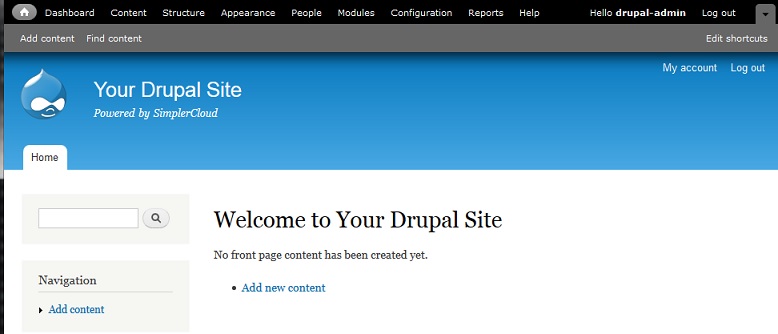
The first thing you need to do is to change the default password for "drupal-admin". Click on "Hello drupal-admin" and then click on "Edit". You will see the option to change the password (see below screenshot).
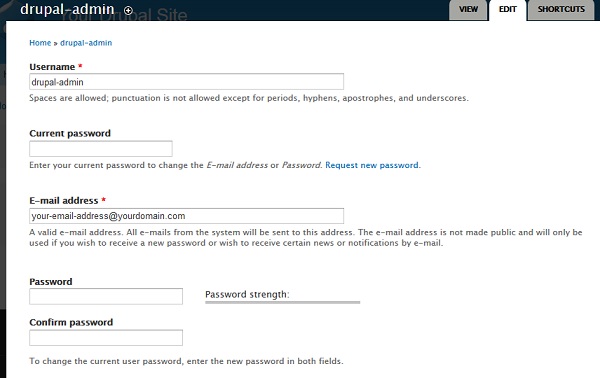
Please key in the current password (which is the default password: S1mplerCloud), replace the email address (your-email-addrss@yourdomain.com) with your own email address and then key in the new password you want to set on the "Password" and "Confirm password" columns. Scroll down and then click "Save".
Once you see the message: "The changes have been saved.", that means the changes has been implemented and you can start using Drupal.
☹Dislike0 ☺Like0
 ??
?? English
English Bahasa Indonesia
Bahasa Indonesia ???
??? Espanol
Espanol