Making Payments by Credit Card
To make payment via credit card, please do the following:
Payment by credit card using PayPal.
You can make a credit card payment through PayPal, without having to log in to PayPal account. PayPal will process your credit card payment.
Select "Paypal" as the payment gateway and then the screen will be redirected to Paypal page with two options: "Paypal Subscribe" and "Paypal Checkout". To make payment using credit card, choose "Paypal Checkout" as shown on screenshot below.
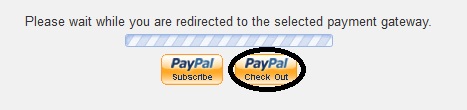
If you are paying for an existing invoice, the PayPal Check Out button is available on the top right section of the invoice screen.
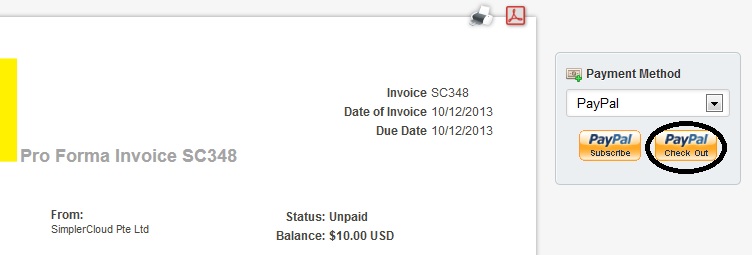
Once you are redirected to Paypal page to make payment, choose "Pay with my credit or debit card" option as shown on below screenshot.
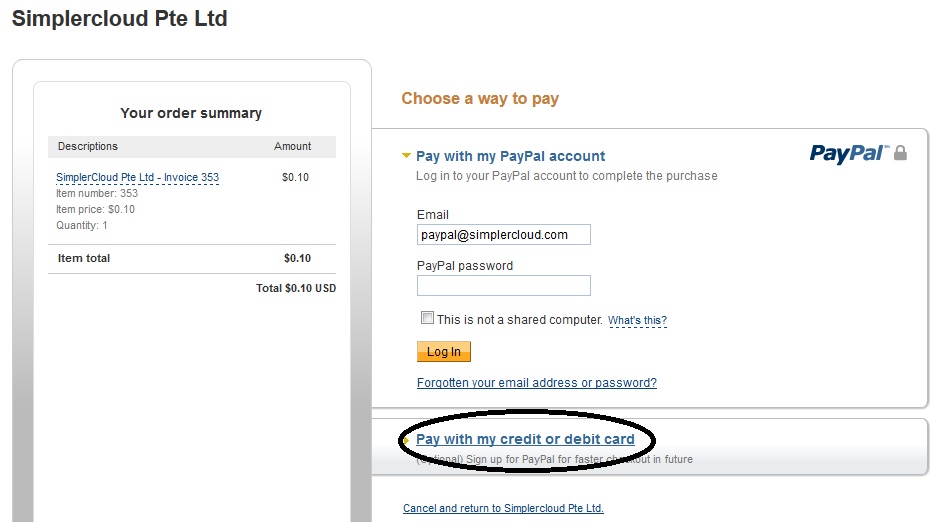
You will then be redirected to another page for you to fill in your credit card details, as shown on screenshot below.
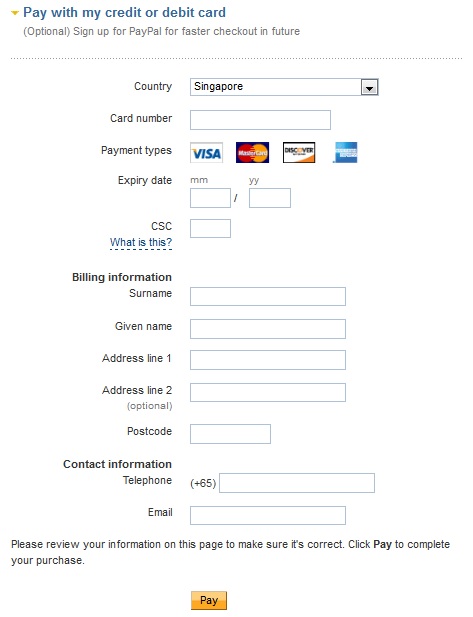
Key in all the credit card details. Take note that the billing information has to be the same as the billing information for your credit card. Once all the details are keyed in, click "Pay" to continue. There will be a summary page for you to verify the information before you submit. When the payment is successful, you will be redirected back to SimplerCloud's invoice page with the status of the invoice as paid.
☹Dislike0 ☺Like0
 ??
?? English
English Bahasa Indonesia
Bahasa Indonesia ???
??? Espanol
Espanol