How to install Ghost blogging platform?
There is no need to install, we already provide the template for Ghost blogging platform. Just ensure that you select "Ubuntu 14.04.2 (64-bit) + Ghost 0.6.0" as the OS template when you order your servelet. The Ghost blogging platform is already pre-installed.
Once the servelet is created, check the IP address of your servelet, and you should be able to see the Ghost welcome screen when accessing your servelet using browser on port 2368.
http://IP-ADDRESS-OF-YOUR-SERVELET:2368/
For example, if your servelet's IP address is 11.22.33.44, then the URL would be:
http://11.22.33.44:2368/
You will see the Ghost welcome screen, similar to screenshot below.
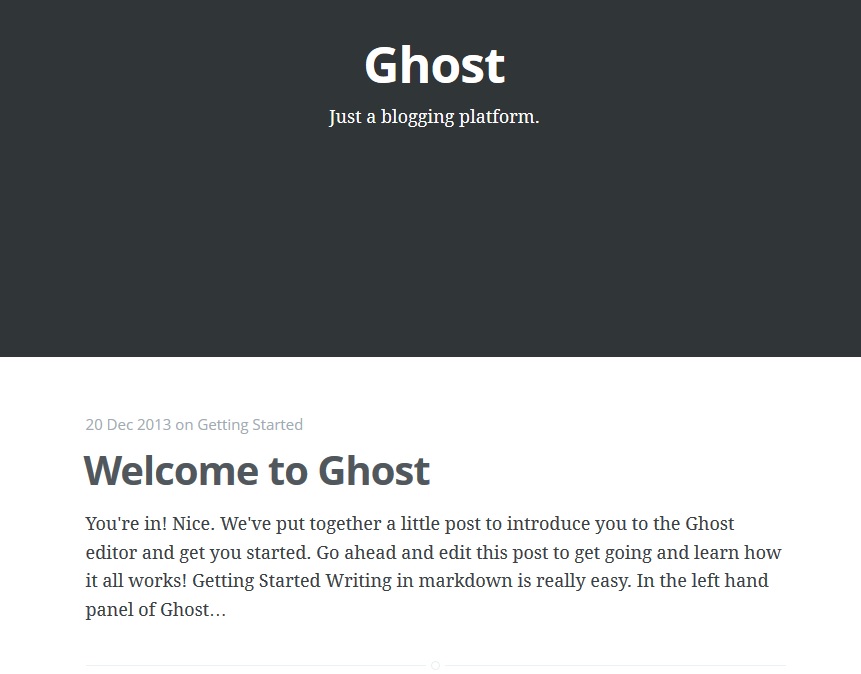
To access the Ghost blogging platform's dashboard, type below URL on your browser:
http://IP-ADDRESS-OF-YOUR-SERVELET:2368/ghost
For example, if your servelet's IP address is 11.22.33.44, then the URL would be:
http://11.22.33.44:2368/ghost
You will see a page where you can sign up for an account, as per below screenshot.
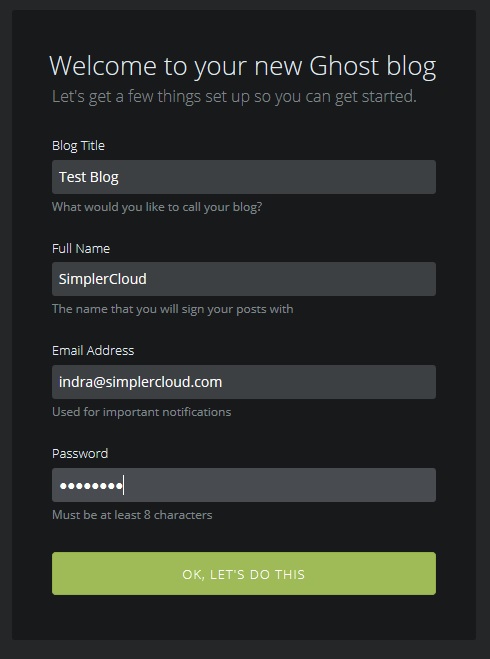
Key in your full name, email address and your preferred password. Once after you click "Sign Up", you will then be redirected to your Ghost blogging platform's dashboard as shown on below screenshot.
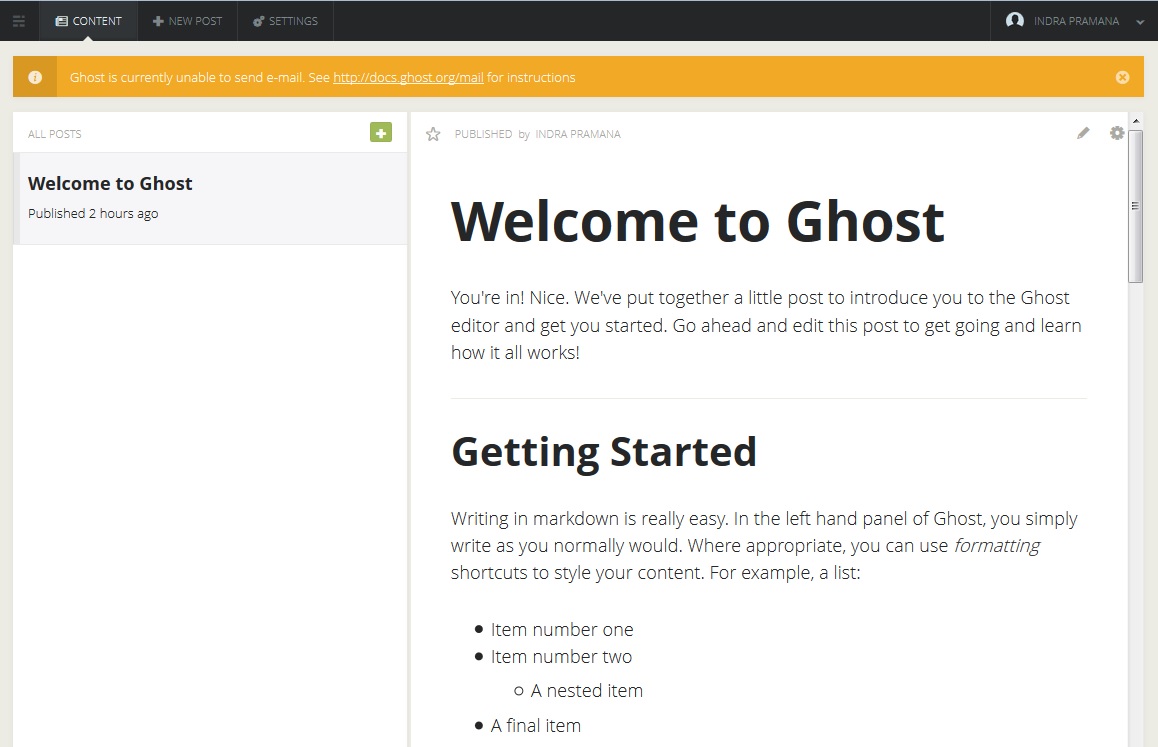
If you can see the above dashboard screen, then you are good to go! :)
☹Dislike0 ☺Like0
 ??
?? English
English Bahasa Indonesia
Bahasa Indonesia ???
??? Espanol
Espanol