Use Case: Deploying Active Directory and File Server on the Cloud
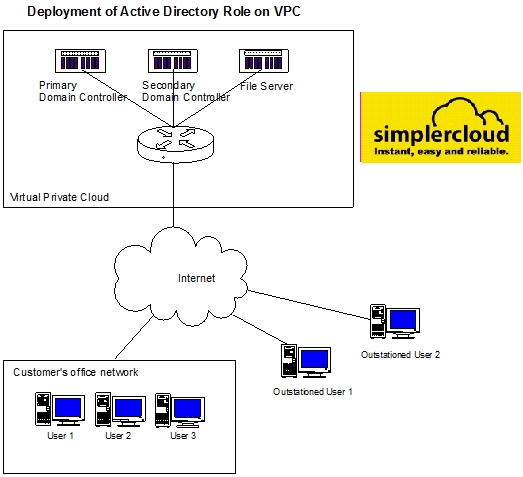
Using Virtual Private Cloud (VPC), you can establish a hybrid cloud scenario where you can deploy your Active Directory (AD) domain controller and file server on the cloud, rather than having the AD on a physical server within your office network. This will allow centralised authentication and access controls for your users, regardless of their location.
You can also deploy Group Policy settings to manage your users and computer objects, and implement shared privileges and access controls for your users. Your users can authenticate to your organisation's domain from anywhere -- not only from your office network -- by establishing remote-user VPN connection to the VPC network.
How It Works
By having the Active Directory domain controller(s) in the cloud, your users can establish remote-user VPN connection to the VPC network and then authenticate / log in to the Windows domain from anywhere. Once the VPN connection from the workstation has been established and authenticated, your users willl be able to access your organisation's resources, such as file server and any other resources securely and seamlessly.
As the administrator of your organisation's network, you can configure Group Policy settings to control the working environment of users' accounts and computers' accounts and deploy standard applications and users' security settings across your office's domain network.
How To Get Started
You will need to deploy Active Directory Domain Services role on your Windows Server running on your VPC's servelets. You can choose to setup several servelets for this purpose; for example, one servelet as primary domain controller, another one servelet as secondary domain controller, and a third servelet with bigger storage space as your file server. Alternatively, you can have all the roles within a single servelet on your VPC.
You would also need to configure VPN on your Virtual Private Cloud, and configure all your users's workstations to connect to the VPC. Below are some of our knowledge-base articles on how to configure VPN on your VPC:
Configuring VPN server on Virtual Private Cloud (VPC)
Configuring VPN client on Windows 7 workstations
Configuring VPN client on Windows 10 workstations
☹Dislike0 ☺Like0
 ??
?? English
English Bahasa Indonesia
Bahasa Indonesia ???
??? Espanol
Espanol